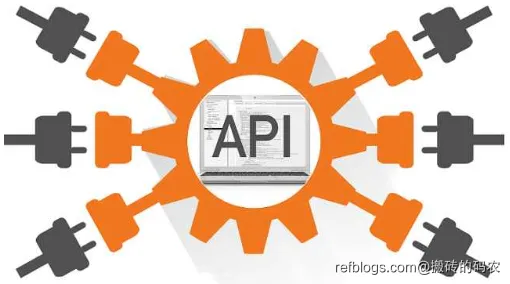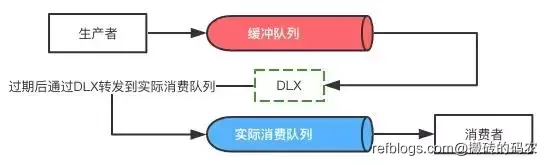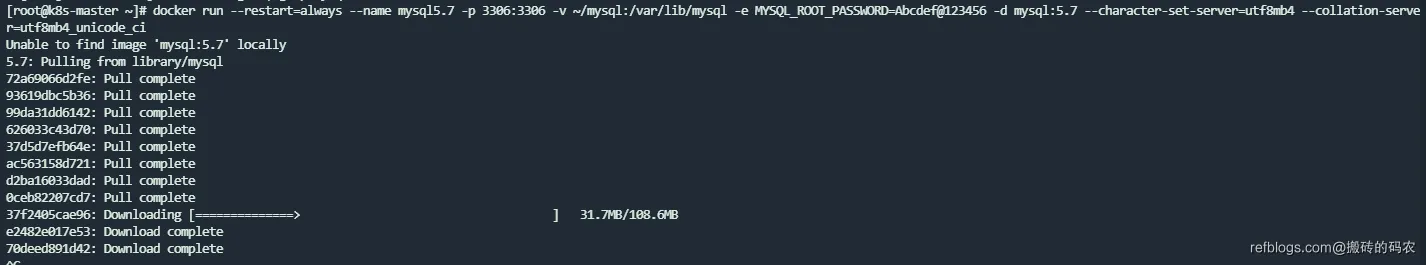Spring Cloud Nacos实现动态配置加载的源码分析
- 发布时间:2025-02-12 16:55:15 (有修改)
- 本文热度:浏览 2585 赞 1 评论 0
- 文章标签: Spring Cloud
- 全文共1字,阅读约需1分钟
NacosPropertySourceLocator
我们去找PropertySourceLocator的实现类,发现除了我们自定义的GpJsonPropertySourceLocator以外,还有另外一个实现类NacosPropertySourceLocator.
于是,直接来看NacosPropertySourceLocator中的locate方法,代码如下。
public PropertySource<?> locate(Environment env) {
this.nacosConfigProperties.setEnvironment(env);
ConfigService configService = this.nacosConfigManager.getConfigService();
if (null == configService) {
log.warn("no instance of config service found, can't load config from nacos");
return null;
} else {
//获取客户端配置的超时时间
long timeout = (long)this.nacosConfigProperties.getTimeout();
this.nacosPropertySourceBuilder = new NacosPropertySourceBuilder(configService, timeout);
//获取name属性,
String name = this.nacosConfigProperties.getName();
//在Spring Cloud中,默认的name=spring.application.name。
String dataIdPrefix = this.nacosConfigProperties.getPrefix();
if (StringUtils.isEmpty(dataIdPrefix)) {
dataIdPrefix = name;
}
if (StringUtils.isEmpty(dataIdPrefix)) {
dataIdPrefix = env.getProperty("spring.application.name"); //获取spring.application.name,赋值给dataIdPrefix
}
//创建一个Composite属性源,可以包含多个PropertySource
CompositePropertySource composite = new CompositePropertySource("NACOS");
this.loadSharedConfiguration(composite); //加载共享配置
//加载扩展配置
loadExtConfiguration(composite);
//加载自身配置
loadApplicationConfiguration(composite, dataIdPrefix, nacosConfigProperties, env);
return composite;
}
}上述代码的实现不难理解
- 获取nacos客户端的配置属性,并生成dataId(这个很重要,要定位nacos的配置)
- 分别调用三个方法从加载配置属性源,保存到composite组合属性源中
loadApplicationConfiguration
我们可以先不管加载共享配置、扩展配置的方法,最终本质上都是去远程服务上读取配置,只是传入的参数不一样。
- fileExtension,表示配置文件的扩展名
- nacosGroup表示分组
- 加载
dataid=项目名称的配置 - 加载
dataid=项目名称+扩展名的配置 - 遍历当前配置的激活点(profile),分别循环加载带有profile的dataid配置
private void loadApplicationConfiguration(
CompositePropertySource compositePropertySource, String dataIdPrefix,
NacosConfigProperties properties, Environment environment) {
String fileExtension = properties.getFileExtension(); //默认的扩展名为: properties
String nacosGroup = properties.getGroup(); //获取group
//加载`dataid=项目名称`的配置
loadNacosDataIfPresent(compositePropertySource, dataIdPrefix, nacosGroup,
fileExtension, true);
//加载`dataid=项目名称+扩展名`的配置
loadNacosDataIfPresent(compositePropertySource,
dataIdPrefix + DOT + fileExtension, nacosGroup, fileExtension, true);
// 遍历profile(可以有多个),根据profile加载配置
for (String profile : environment.getActiveProfiles()) {
//此时的dataId=${spring.application.name}.${profile}.${fileExtension}
String dataId = dataIdPrefix + SEP1 + profile + DOT + fileExtension;
loadNacosDataIfPresent(compositePropertySource, dataId, nacosGroup,
fileExtension, true);
}
}loadNacosDataIfPresent
调用loadNacosPropertySource加载存在的配置信息。
把加载之后的配置属性保存到CompositePropertySource中。
private void loadNacosDataIfPresent(final CompositePropertySource composite,
final String dataId, final String group, String fileExtension,
boolean isRefreshable) {
//如果dataId为空,或者group为空,则直接跳过
if (null == dataId || dataId.trim().length() < 1) {
return;
}
if (null == group || group.trim().length() < 1) {
return;
}
//从nacos中获取属性源
NacosPropertySource propertySource = this.loadNacosPropertySource(dataId, group,
fileExtension, isRefreshable);
//把属性源保存到compositePropertySource中
this.addFirstPropertySource(composite, propertySource, false);
}loadNacosPropertySource
private NacosPropertySource loadNacosPropertySource(final String dataId,
final String group, String fileExtension, boolean isRefreshable) {
if (NacosContextRefresher.getRefreshCount() != 0) {
if (!isRefreshable) { //是否支持自动刷新,// 如果不支持自动刷新配置则自动从缓存获取返回(不从远程服务器加载)
return NacosPropertySourceRepository.getNacosPropertySource(dataId,
group);
}
}
//构造器从配置中心获取数据
return nacosPropertySourceBuilder.build(dataId, group, fileExtension,
isRefreshable);
}NacosPropertySourceBuilder.build
NacosPropertySource build(String dataId, String group, String fileExtension,
boolean isRefreshable) {
//调用loadNacosData加载远程数据
List<PropertySource<?>> propertySources = loadNacosData(dataId, group,
fileExtension);
//构造NacosPropertySource(这个是Nacos自定义扩展的PropertySource,和我们前面演示的自定义PropertySource类似)。
// 相当于把从远程服务器获取的数据保存到NacosPropertySource中。
NacosPropertySource nacosPropertySource = new NacosPropertySource(propertySources,
group, dataId, new Date(), isRefreshable);
//把属性缓存到本地缓存
NacosPropertySourceRepository.collectNacosPropertySource(nacosPropertySource);
return nacosPropertySource;
}NacosPropertySourceBuilder.loadNacosData
这个方法,就是连接远程服务器去获取配置数据的实现,关键代码是configService.getConfig
private List<PropertySource<?>> loadNacosData(String dataId, String group,
String fileExtension) {
String data = null;
try {
data = configService.getConfig(dataId, group, timeout); //加载Nacos配置数据
if (StringUtils.isEmpty(data)) {
log.warn(
"Ignore the empty nacos configuration and get it based on dataId[{}] & group[{}]",
dataId, group);
return Collections.emptyList();
}
if (log.isDebugEnabled()) {
log.debug(String.format(
"Loading nacos data, dataId: '%s', group: '%s', data: %s", dataId,
group, data));
}
//对加载的数据进行解析,保存到List<PropertySource>集合。
return NacosDataParserHandler.getInstance().parseNacosData(dataId, data,
fileExtension);
}
catch (NacosException e) {
log.error("get data from Nacos error,dataId:{} ", dataId, e);
}
catch (Exception e) {
log.error("parse data from Nacos error,dataId:{},data:{}", dataId, data, e);
}
return Collections.emptyList();
}阶段性总结
通过上述分析,我们知道了Spring Cloud集成Nacos时的关键路径,并且知道在启动时,Spring Cloud会从Nacos Server中加载动态数据保存到Environment集合。
从而实现动态配置的自动注入。
Nacos客户端的数据的加载流程
配置数据的最终加载,是基于 configService.getConfig,Nacos提供的SDK来实现的。
public String getConfig(String dataId, String group, long timeoutMs) throws NacosException关于Nacos SDK的使用教程: https://nacos.io/zh-cn/docs/sdk.html
也就是说,接下来我们的源码分析,直接进入到Nacos这个范畴。
NacosConfigService.getConfig
@Override
public String getConfig(String dataId, String group, long timeoutMs) throws NacosException {
return getConfigInner(namespace, dataId, group, timeoutMs);
}private String getConfigInner(String tenant, String dataId, String group, long timeoutMs) throws NacosException {
group = blank2defaultGroup(group); //获取group,如果为空,则为default-group
ParamUtils.checkKeyParam(dataId, group); //验证请求参数
ConfigResponse cr = new ConfigResponse(); //设置响应结果
cr.setDataId(dataId);
cr.setTenant(tenant);
cr.setGroup(group);
// 优先使用本地配置
String content = LocalConfigInfoProcessor.getFailover(agent.getName(), dataId, group, tenant);
if (content != null) { //如果本地缓存中的内容不为空
LOGGER.warn("[{}] [get-config] get failover ok, dataId={}, group={}, tenant={}, config={}", agent.getName(),
dataId, group, tenant, ContentUtils.truncateContent(content));
cr.setContent(content); //把内容设置到cr中。
//获取容灾配置的encryptedDataKey
String encryptedDataKey = LocalEncryptedDataKeyProcessor
.getEncryptDataKeyFailover(agent.getName(), dataId, group, tenant);
cr.setEncryptedDataKey(encryptedDataKey); //保存到cr
configFilterChainManager.doFilter(null, cr); //执行过滤(目前好像没有实现)
content = cr.getContent(); //返回文件content
return content;
}
//如果本地文件中不存在相关内容,则发起远程调用
try {
ConfigResponse response = worker.getServerConfig(dataId, group, tenant, timeoutMs);
//把响应内容返回
cr.setContent(response.getContent());
cr.setEncryptedDataKey(response.getEncryptedDataKey());
configFilterChainManager.doFilter(null, cr);
content = cr.getContent();
return content;
} catch (NacosException ioe) {
if (NacosException.NO_RIGHT == ioe.getErrCode()) {
throw ioe;
}
LOGGER.warn("[{}] [get-config] get from server error, dataId={}, group={}, tenant={}, msg={}",
agent.getName(), dataId, group, tenant, ioe.toString());
}
//如果出现NacosException,且不是403异常,则尝试通过本地的快照文件去获取配置进行返回。
LOGGER.warn("[{}] [get-config] get snapshot ok, dataId={}, group={}, tenant={}, config={}", agent.getName(),
dataId, group, tenant, ContentUtils.truncateContent(content));
content = LocalConfigInfoProcessor.getSnapshot(agent.getName(), dataId, group, tenant);
cr.setContent(content);
String encryptedDataKey = LocalEncryptedDataKeyProcessor
.getEncryptDataKeyFailover(agent.getName(), dataId, group, tenant);
cr.setEncryptedDataKey(encryptedDataKey);
configFilterChainManager.doFilter(null, cr);
content = cr.getContent();
return content;
}从本地缓存读取配置
默认情况下,nacos先从本地缓存的配置中读取文件:C:\Users\mayn\nacos\config\fixed-192.168.8.133_8848-6a382560-ed4c-414c-a5e2-9d72c48f1a0e_nacos
如果本地缓存内容存在,则返回内容数据,否则返回空值。
public static String getFailover(String serverName, String dataId, String group, String tenant) {
File localPath = getFailoverFile(serverName, dataId, group, tenant);
if (!localPath.exists() || !localPath.isFile()) {
return null;
}
try {
return readFile(localPath);
} catch (IOException ioe) {
LOGGER.error("[" + serverName + "] get failover error, " + localPath, ioe);
return null;
}
}从指定文件目录下读取文件内容。
static File getFailoverFile(String serverName, String dataId, String group, String tenant) {
File tmp = new File(LOCAL_SNAPSHOT_PATH, serverName + "_nacos");
tmp = new File(tmp, "data");
if (StringUtils.isBlank(tenant)) {
tmp = new File(tmp, "config-data");
} else {
tmp = new File(tmp, "config-data-tenant");
tmp = new File(tmp, tenant);
}
return new File(new File(tmp, group), dataId);
}ClientWorker.getServerConfig
ClientWorker,表示客户端的一个工作类,它负责和服务端交互。
public ConfigResponse getServerConfig(String dataId, String group, String tenant, long readTimeout)
throws NacosException {
ConfigResponse configResponse = new ConfigResponse();
if (StringUtils.isBlank(group)) { //如果group为空,则返回默认group
group = Constants.DEFAULT_GROUP;
}
HttpRestResult<String> result = null;
try {
Map<String, String> params = new HashMap<String, String>(3); //构建请求参数
if (StringUtils.isBlank(tenant)) {
params.put("dataId", dataId);
params.put("group", group);
} else {
params.put("dataId", dataId);
params.put("group", group);
params.put("tenant", tenant);
}
//发起远程调用
result = agent.httpGet(Constants.CONFIG_CONTROLLER_PATH, null, params, agent.getEncode(), readTimeout);
} catch (Exception ex) {
String message = String
.format("[%s] [sub-server] get server config exception, dataId=%s, group=%s, tenant=%s",
agent.getName(), dataId, group, tenant);
LOGGER.error(message, ex);
throw new NacosException(NacosException.SERVER_ERROR, ex);
}
//根据响应结果实现不同的处理
switch (result.getCode()) {
case HttpURLConnection.HTTP_OK: //如果响应成功,保存快照到本地,并返回响应内容
LocalConfigInfoProcessor.saveSnapshot(agent.getName(), dataId, group, tenant, result.getData());
configResponse.setContent(result.getData());
String configType; //配置文件的类型,如text、json、yaml等
if (result.getHeader().getValue(CONFIG_TYPE) != null) {
configType = result.getHeader().getValue(CONFIG_TYPE);
} else {
configType = ConfigType.TEXT.getType();
}
configResponse.setConfigType(configType); //设置到configResponse中,后续要根据文件类型实现不同解析策略
//获取加密数据的key
String encryptedDataKey = result.getHeader().getValue(ENCRYPTED_DATA_KEY);
//保存
LocalEncryptedDataKeyProcessor
.saveEncryptDataKeySnapshot(agent.getName(), dataId, group, tenant, encryptedDataKey);
configResponse.setEncryptedDataKey(encryptedDataKey);
return configResponse;
case HttpURLConnection.HTTP_NOT_FOUND: //如果返回404, 清空本地快照
LocalConfigInfoProcessor.saveSnapshot(agent.getName(), dataId, group, tenant, null);
LocalEncryptedDataKeyProcessor.saveEncryptDataKeySnapshot(agent.getName(), dataId, group, tenant, null);
return configResponse;
case HttpURLConnection.HTTP_CONFLICT: {
LOGGER.error(
"[{}] [sub-server-error] get server config being modified concurrently, dataId={}, group={}, "
+ "tenant={}", agent.getName(), dataId, group, tenant);
throw new NacosException(NacosException.CONFLICT,
"data being modified, dataId=" + dataId + ",group=" + group + ",tenant=" + tenant);
}
case HttpURLConnection.HTTP_FORBIDDEN: {
LOGGER.error("[{}] [sub-server-error] no right, dataId={}, group={}, tenant={}", agent.getName(),
dataId, group, tenant);
throw new NacosException(result.getCode(), result.getMessage());
}
default: {
LOGGER.error("[{}] [sub-server-error] dataId={}, group={}, tenant={}, code={}", agent.getName(),
dataId, group, tenant, result.getCode());
throw new NacosException(result.getCode(),
"http error, code=" + result.getCode() + ",dataId=" + dataId + ",group=" + group + ",tenant="
+ tenant);
}
}
}ServerHttpAgent.httpGet
发起远程请求的实现。
@Override
public HttpRestResult<String> httpGet(String path, Map<String, String> headers, Map<String, String> paramValues,
String encode, long readTimeoutMs) throws Exception {
final long endTime = System.currentTimeMillis() + readTimeoutMs;
injectSecurityInfo(paramValues); //注入安全信息
String currentServerAddr = serverListMgr.getCurrentServerAddr();//获取当前服务器地址
int maxRetry = this.maxRetry; //获取最大重试次数,默认3次
//配置HttpClient的属性,默认的readTimeOut超时时间是3s
HttpClientConfig httpConfig = HttpClientConfig.builder()
.setReadTimeOutMillis(Long.valueOf(readTimeoutMs).intValue())
.setConTimeOutMillis(ConfigHttpClientManager.getInstance().getConnectTimeoutOrDefault(100)).build();
do {
try {
//设置header
Header newHeaders = getSpasHeaders(paramValues, encode);
if (headers != null) {
newHeaders.addAll(headers);
}
//构建query查询条件
Query query = Query.newInstance().initParams(paramValues);
//发起http请求,http://192.168.8.133:8848/nacos/v1/cs/configs
HttpRestResult<String> result = NACOS_RESTTEMPLATE
.get(getUrl(currentServerAddr, path), httpConfig, newHeaders, query, String.class);
if (isFail(result)) { //如果请求失败,
LOGGER.error("[NACOS ConnectException] currentServerAddr: {}, httpCode: {}",
serverListMgr.getCurrentServerAddr(), result.getCode());
} else {
// Update the currently available server addr
serverListMgr.updateCurrentServerAddr(currentServerAddr);
return result;
}
} catch (ConnectException connectException) {
LOGGER.error("[NACOS ConnectException httpGet] currentServerAddr:{}, err : {}",
serverListMgr.getCurrentServerAddr(), connectException.getMessage());
} catch (SocketTimeoutException socketTimeoutException) {
LOGGER.error("[NACOS SocketTimeoutException httpGet] currentServerAddr:{}, err : {}",
serverListMgr.getCurrentServerAddr(), socketTimeoutException.getMessage());
} catch (Exception ex) {
LOGGER.error("[NACOS Exception httpGet] currentServerAddr: " + serverListMgr.getCurrentServerAddr(),
ex);
throw ex;
}
//如果服务端列表有多个,并且当前请求失败,则尝试用下一个地址进行重试
if (serverListMgr.getIterator().hasNext()) {
currentServerAddr = serverListMgr.getIterator().next();
} else {
maxRetry--; //重试次数递减
if (maxRetry < 0) {
throw new ConnectException(
"[NACOS HTTP-GET] The maximum number of tolerable server reconnection errors has been reached");
}
serverListMgr.refreshCurrentServerAddr();
}
} while (System.currentTimeMillis() <= endTime);
LOGGER.error("no available server");
throw new ConnectException("no available server");
}Nacos Server端的配置获取
客户端向服务端加载配置,调用的接口是:/nacos/v1/cs/configs , 于是,在Nacos的源码中找到该接口
定位到Nacos源码中的ConfigController.getConfig中的方法,代码如下:
@GetMapping
@Secured(action = ActionTypes.READ, parser = ConfigResourceParser.class)
public void getConfig(HttpServletRequest request, HttpServletResponse response,
@RequestParam("dataId") String dataId, @RequestParam("group") String group,
@RequestParam(value = "tenant", required = false, defaultValue = StringUtils.EMPTY) String tenant,
@RequestParam(value = "tag", required = false) String tag)
throws IOException, ServletException, NacosException {
// check tenant
ParamUtils.checkTenant(tenant);
tenant = NamespaceUtil.processNamespaceParameter(tenant); //租户,也就是namespaceid
// check params
ParamUtils.checkParam(dataId, group, "datumId", "content"); //检查请求参数是否为空
ParamUtils.checkParam(tag);
final String clientIp = RequestUtil.getRemoteIp(request); //获取请求的ip
inner.doGetConfig(request, response, dataId, group, tenant, tag, clientIp); //加载配置
}inner.doGetConfig
public String doGetConfig(HttpServletRequest request, HttpServletResponse response, String dataId, String group,
String tenant, String tag, String clientIp) throws IOException, ServletException {
final String groupKey = GroupKey2.getKey(dataId, group, tenant);
String autoTag = request.getHeader("Vipserver-Tag");
String requestIpApp = RequestUtil.getAppName(request); //请求端的应用名称
int lockResult = tryConfigReadLock(groupKey); //尝试获取当前请求配置的读锁(避免读写冲突)
final String requestIp = RequestUtil.getRemoteIp(request); //请求端的ip
boolean isBeta = false;
//lockResult>0 ,表示CacheItem(也就是缓存的配置项)不为空,并且已经加了读锁,意味着这个缓存数据不能被删除。
//lockResult=0 ,表示cacheItem为空,不需要加读锁
//lockResult=01 , 表示加锁失败,存在冲突。
//下面这个if,就是针对这三种情况进行处理。
if (lockResult > 0) {
// LockResult > 0 means cacheItem is not null and other thread can`t delete this cacheItem
FileInputStream fis = null;
try {
String md5 = Constants.NULL;
long lastModified = 0L;
//从本地缓存中,根据groupKey获取CacheItem
CacheItem cacheItem = ConfigCacheService.getContentCache(groupKey);
//判断是否是beta发布,也就是测试版本
if (cacheItem.isBeta() && cacheItem.getIps4Beta().contains(clientIp)) {
isBeta = true;
}
//获取配置文件的类型
final String configType =
(null != cacheItem.getType()) ? cacheItem.getType() : FileTypeEnum.TEXT.getFileType();
response.setHeader("Config-Type", configType);
//返回文件类型的枚举对象
FileTypeEnum fileTypeEnum = FileTypeEnum.getFileTypeEnumByFileExtensionOrFileType(configType);
String contentTypeHeader = fileTypeEnum.getContentType();
response.setHeader(HttpHeaderConsts.CONTENT_TYPE, contentTypeHeader);
File file = null;
ConfigInfoBase configInfoBase = null;
PrintWriter out = null;
if (isBeta) { //如果是测试配置
md5 = cacheItem.getMd54Beta();
lastModified = cacheItem.getLastModifiedTs4Beta();
if (PropertyUtil.isDirectRead()) {
configInfoBase = persistService.findConfigInfo4Beta(dataId, group, tenant);
} else {
file = DiskUtil.targetBetaFile(dataId, group, tenant); //从磁盘中获取文件,得到的是一个完整的File
}
response.setHeader("isBeta", "true");
} else {
if (StringUtils.isBlank(tag)) { //判断tag标签是否为空,tag对应的是nacos配置中心的标签选项
if (isUseTag(cacheItem, autoTag)) {
if (cacheItem.tagMd5 != null) {
md5 = cacheItem.tagMd5.get(autoTag);
}
if (cacheItem.tagLastModifiedTs != null) {
lastModified = cacheItem.tagLastModifiedTs.get(autoTag);
}
if (PropertyUtil.isDirectRead()) {
configInfoBase = persistService.findConfigInfo4Tag(dataId, group, tenant, autoTag);
} else {
file = DiskUtil.targetTagFile(dataId, group, tenant, autoTag);
}
response.setHeader("Vipserver-Tag",
URLEncoder.encode(autoTag, StandardCharsets.UTF_8.displayName()));
} else {//直接走这个逻辑(默认不会配置tag属性)
md5 = cacheItem.getMd5(); //获取缓存的md5
lastModified = cacheItem.getLastModifiedTs(); //获取最后更新时间
if (PropertyUtil.isDirectRead()) { //判断是否是stamdalone模式且使用的是derby数据库,如果是,则从derby数据库加载数据
configInfoBase = persistService.findConfigInfo(dataId, group, tenant);
} else {
//否则,如果是数据库或者集群模式,先从本地磁盘得到文件
file = DiskUtil.targetFile(dataId, group, tenant);
}
//如果本地磁盘文件为空,并且configInfoBase为空,则表示配置数据不存在,直接返回null
if (configInfoBase == null && fileNotExist(file)) {
// FIXME CacheItem
// No longer exists. It is impossible to simply calculate the push delayed. Here, simply record it as - 1.
ConfigTraceService.logPullEvent(dataId, group, tenant, requestIpApp, -1,
ConfigTraceService.PULL_EVENT_NOTFOUND, -1, requestIp);
// pullLog.info("[client-get] clientIp={}, {},
// no data",
// new Object[]{clientIp, groupKey});
response.setStatus(HttpServletResponse.SC_NOT_FOUND);
response.getWriter().println("config data not exist");
return HttpServletResponse.SC_NOT_FOUND + "";
}
}
} else {//如果tag不为空,说明配置文件设置了tag标签
if (cacheItem.tagMd5 != null) {
md5 = cacheItem.tagMd5.get(tag);
}
if (cacheItem.tagLastModifiedTs != null) {
Long lm = cacheItem.tagLastModifiedTs.get(tag);
if (lm != null) {
lastModified = lm;
}
}
if (PropertyUtil.isDirectRead()) {
configInfoBase = persistService.findConfigInfo4Tag(dataId, group, tenant, tag);
} else {
file = DiskUtil.targetTagFile(dataId, group, tenant, tag);
}
if (configInfoBase == null && fileNotExist(file)) {
// FIXME CacheItem
// No longer exists. It is impossible to simply calculate the push delayed. Here, simply record it as - 1.
ConfigTraceService.logPullEvent(dataId, group, tenant, requestIpApp, -1,
ConfigTraceService.PULL_EVENT_NOTFOUND, -1, requestIp);
// pullLog.info("[client-get] clientIp={}, {},
// no data",
// new Object[]{clientIp, groupKey});
response.setStatus(HttpServletResponse.SC_NOT_FOUND);
response.getWriter().println("config data not exist");
return HttpServletResponse.SC_NOT_FOUND + "";
}
}
}
//把获取的数据结果设置到response中返回
response.setHeader(Constants.CONTENT_MD5, md5);
// Disable cache.
response.setHeader("Pragma", "no-cache");
response.setDateHeader("Expires", 0);
response.setHeader("Cache-Control", "no-cache,no-store");
if (PropertyUtil.isDirectRead()) {
response.setDateHeader("Last-Modified", lastModified);
} else {
fis = new FileInputStream(file);
response.setDateHeader("Last-Modified", file.lastModified());
}
//如果是单机模式,直接把数据写回到客户端
if (PropertyUtil.isDirectRead()) {
out = response.getWriter();
out.print(configInfoBase.getContent());
out.flush();
out.close();
} else {//否则,通过trasferTo
fis.getChannel()
.transferTo(0L, fis.getChannel().size(), Channels.newChannel(response.getOutputStream()));
}
LogUtil.PULL_CHECK_LOG.warn("{}|{}|{}|{}", groupKey, requestIp, md5, TimeUtils.getCurrentTimeStr());
final long delayed = System.currentTimeMillis() - lastModified;
// TODO distinguish pull-get && push-get
/*
Otherwise, delayed cannot be used as the basis of push delay directly,
because the delayed value of active get requests is very large.
*/
ConfigTraceService.logPullEvent(dataId, group, tenant, requestIpApp, lastModified,
ConfigTraceService.PULL_EVENT_OK, delayed, requestIp);
} finally {
releaseConfigReadLock(groupKey); //释放锁
IoUtils.closeQuietly(fis);
}
} else if (lockResult == 0) { //说明缓存为空,
// FIXME CacheItem No longer exists. It is impossible to simply calculate the push delayed. Here, simply record it as - 1.
ConfigTraceService
.logPullEvent(dataId, group, tenant, requestIpApp, -1, ConfigTraceService.PULL_EVENT_NOTFOUND, -1,
requestIp);
response.setStatus(HttpServletResponse.SC_NOT_FOUND);
response.getWriter().println("config data not exist");
return HttpServletResponse.SC_NOT_FOUND + "";
} else {//
PULL_LOG.info("[client-get] clientIp={}, {}, get data during dump", clientIp, groupKey);
response.setStatus(HttpServletResponse.SC_CONFLICT);
response.getWriter().println("requested file is being modified, please try later.");
return HttpServletResponse.SC_CONFLICT + "";
}
return HttpServletResponse.SC_OK + "";
}persistService.findConfigInfo
从derby数据库中获取数据内容,这个就是一个基本的数据查询操作。
@Override
public ConfigInfo findConfigInfo(final String dataId, final String group, final String tenant) {
final String tenantTmp = StringUtils.isBlank(tenant) ? StringUtils.EMPTY : tenant;
final String sql = "SELECT ID,data_id,group_id,tenant_id,app_name,content,md5,type FROM config_info "
+ " WHERE data_id=? AND group_id=? AND tenant_id=?";
final Object[] args = new Object[] {dataId, group, tenantTmp};
return databaseOperate.queryOne(sql, args, CONFIG_INFO_ROW_MAPPER);
}DiskUtil.targetFile
从磁盘目录中获取目标文件,直接根据dataId/group/tenant ,查找指定目录下的文件即可
public static File targetFile(String dataId, String group, String tenant) {
File file = null;
if (StringUtils.isBlank(tenant)) {
file = new File(EnvUtil.getNacosHome(), BASE_DIR);
} else {
file = new File(EnvUtil.getNacosHome(), TENANT_BASE_DIR);
file = new File(file, tenant);
}
file = new File(file, group);
file = new File(file, dataId);
return file;
}至此,NacosPropertySourceLocator 完成了从Nacos Server上动态获取配置并缓存到本地,从而实现Nacos动态配置获取的能力!
- 本文链接: https://refblogs.com/article/138
- 版权声明: 本文为互联网转载文章,出处已在文章中说明(部分除外)。如果侵权,请联系本站长删除,谢谢。