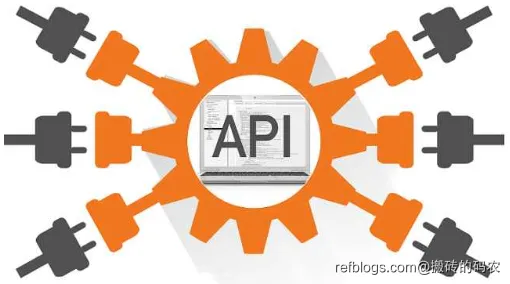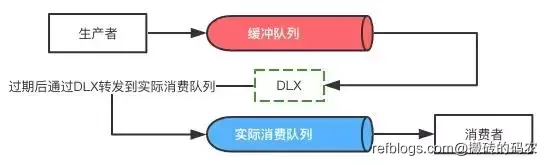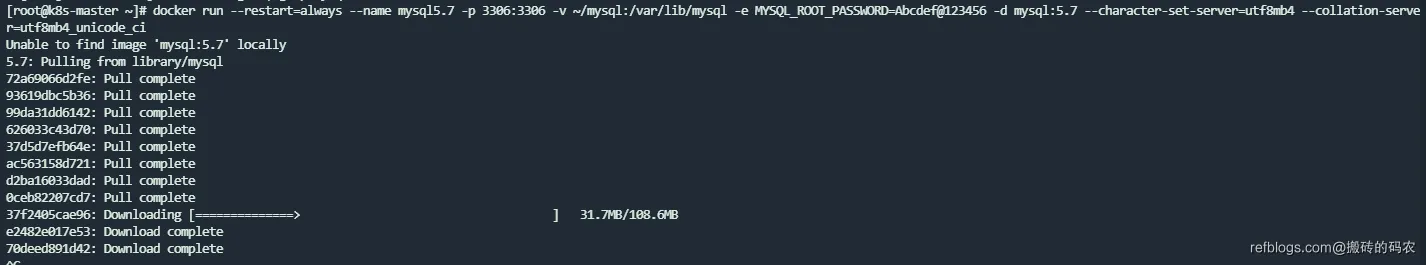Java文件复制及文件夹复制示例:从入门到实践
1. Java复制文件
在开发过程中,我们经常需要处理文件相关的操作,其中包括文件的复制。Java提供了多种方法来实现文件的复制,本篇将介绍如何使用Java复制文件和文件夹。
1.1 复制文件
首先,我们来看下如何在Java中复制一个文件。Java的文件操作主要通过java.io包下的File类来实现。
1.1.1 方法一:使用字节流
一个简单的方法是使用字节流来读取源文件,并将读取的内容写入到目标文件中。下面是一个示例代码:
import java.io.FileInputStream;
import java.io.FileOutputStream;
import java.io.IOException;
public class FileCopyExample {
public static void copyFile(String sourceFilePath, String targetFilePath) throws IOException {
FileInputStream fis = null;
FileOutputStream fos = null;
try {
fis = new FileInputStream(sourceFilePath);
fos = new FileOutputStream(targetFilePath);
byte[] buffer = new byte[1024];
int length;
while ((length = fis.read(buffer)) > 0) {
fos.write(buffer, 0, length);
}
} finally {
if (fis != null) {
fis.close();
}
if (fos != null) {
fos.close();
}
}
}
public static void main(String[] args) {
String sourceFilePath = "path/to/source/file.txt";
String targetFilePath = "path/to/target/file.txt";
try {
copyFile(sourceFilePath, targetFilePath);
System.out.println("文件复制成功!");
} catch (IOException e) {
System.out.println("文件复制失败:" + e.getMessage());
}
}
}
上述代码通过FileInputStream和FileOutputStream来读取和写入文件内容,通过定义一个缓冲区buffer来存储读取的字节数据,并且每次读取固定长度的字节数据,直到读取完整个文件。
1.1.2 方法二:使用字符流
另一种方法是使用字符流来复制文件。这种方式适合处理文本文件,可以更好地保留文件的编码格式和字符的完整性。下面是一个示例代码:
import java.io.FileReader;
import java.io.FileWriter;
import java.io.IOException;
public class FileCopyExample {
public static void copyFile(String sourceFilePath, String targetFilePath) throws IOException {
FileReader reader = null;
FileWriter writer = null;
try {
reader = new FileReader(sourceFilePath);
writer = new FileWriter(targetFilePath);
char[] buffer = new char[1024];
int length;
while ((length = reader.read(buffer)) > 0) {
writer.write(buffer, 0, length);
}
} finally {
if (reader != null) {
reader.close();
}
if (writer != null) {
writer.close();
}
}
}
public static void main(String[] args) {
String sourceFilePath = "path/to/source/file.txt";
String targetFilePath = "path/to/target/file.txt";
try {
copyFile(sourceFilePath, targetFilePath);
System.out.println("文件复制成功!");
} catch (IOException e) {
System.out.println("文件复制失败:" + e.getMessage());
}
}
}
上述代码通过FileReader和FileWriter来读取和写入文件内容,并且与字节流的方法类似,也使用了缓冲区buffer来存储读取的字符数据,并按照固定长度将字符数据写入目标文件。
1.2 复制文件夹
除了复制单个文件,有时候我们也需要复制整个文件夹及其子文件夹和文件。Java提供了递归方式来处理文件夹的复制。
1.2.1 方法一:自定义递归
下面是一个使用自定义递归方法来复制文件夹的示例代码:
import java.io.File;
import java.io.IOException;
import java.nio.file.Files;
import java.nio.file.StandardCopyOption;
public class FolderCopyExample {
public static void copyFolder(File sourceFolder, File targetFolder) throws IOException {
if (sourceFolder.isDirectory()) {
if (!targetFolder.exists()) {
targetFolder.mkdirs();
}
String[] files = sourceFolder.list();
if (files != null) {
for (String file : files) {
File srcFile = new File(sourceFolder, file);
File tgtFile = new File(targetFolder, file);
copyFolder(srcFile, tgtFile);
}
}
} else {
Files.copy(sourceFolder.toPath(), targetFolder.toPath(), StandardCopyOption.REPLACE_EXISTING);
}
}
public static void main(String[] args) {
String sourceFolderPath = "path/to/source/folder";
String targetFolderPath = "path/to/target/folder";
File sourceFolder = new File(sourceFolderPath);
File targetFolder = new File(targetFolderPath);
try {
copyFolder(sourceFolder, targetFolder);
System.out.println("文件夹复制成功!");
} catch (IOException e) {
System.out.println("文件夹复制失败:" + e.getMessage());
}
}
}
上述代码使用递归的方式来复制文件夹。如果遇到子文件夹,则递归调用copyFolder方法来复制子文件夹及其下的文件。如果遇到文件,则使用Files.copy方法来复制文件。
1.2.2 方法二:使用Apache Commons IO库
除了自定义递归方法外,我们还可以使用第三方库来实现文件夹的复制。Apache Commons IO是一个常用的Java开源库,提供了丰富的文件操作方法。下面是使用Apache Commons IO库中的FileUtils类来复制文件夹的示例代码:
首先,需要添加Apache Commons IO库的依赖:
<dependency>
<groupId>commons-io</groupId>
<artifactId>commons-io</artifactId>
<version>2.11.0</version>
</dependency>
然后,可以使用下面的代码来复制文件夹:
import org.apache.commons.io.FileUtils;
import java.io.File;
import java.io.IOException;
public class FolderCopyExample {
public static void copyFolder(File sourceFolder, File targetFolder) throws IOException {
if (sourceFolder.isDirectory()) {
if (!targetFolder.exists()) {
targetFolder.mkdirs();
}
FileUtils.copyDirectory(sourceFolder, targetFolder);
} else {
FileUtils.copyFile(sourceFolder, targetFolder);
}
}
public static void main(String[] args) {
String sourceFolderPath = "path/to/source/folder";
String targetFolderPath = "path/to/target/folder";
File sourceFolder = new File(sourceFolderPath);
File targetFolder = new File(targetFolderPath);
try {
copyFolder(sourceFolder, targetFolder);
System.out.println("文件夹复制成功!");
} catch (IOException e) {
System.out.println("文件夹复制失败:" + e.getMessage());
}
}
}
上述代码使用了FileUtils.copyDirectory方法来复制文件夹,如果遇到文件,则使用FileUtils.copyFile方法来复制文件。
1.3 总结
本篇博客介绍了在Java中如何复制文件和文件夹。对于文件的复制,可以使用字节流或字符流来实现。对于文件夹的复制,可以使用自定义递归方法或使用第三方库如Apache Commons IO来实现。