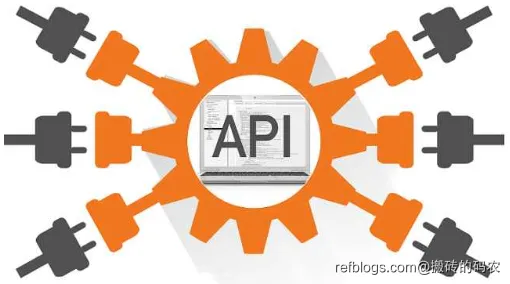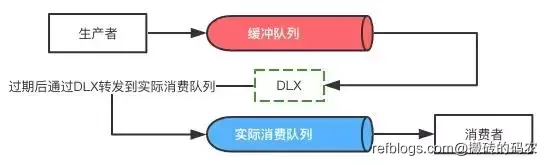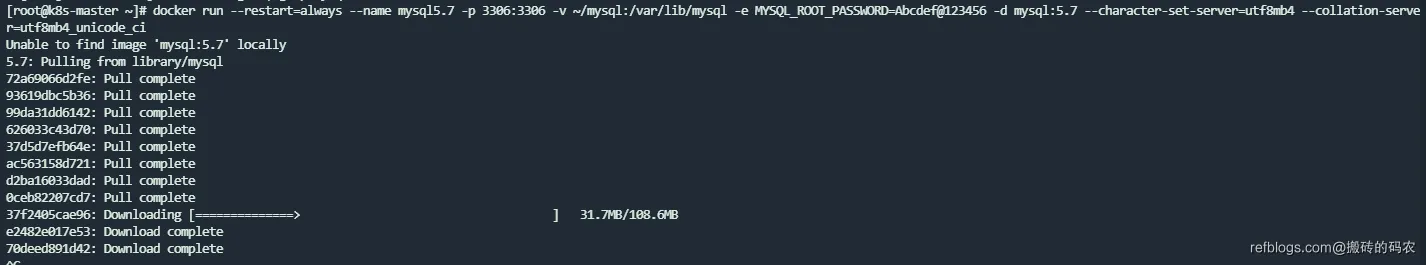Nginx多静态目录配置指南与性能优化实践
在Web服务器配置中,Nginx因其高性能和灵活性被广泛使用。当需要管理多个静态资源目录时(如图片、CSS、JS等),合理的配置能显著提升网站性能和可维护性。本文将通过5种典型场景,深入解析多静态目录配置的底层原理及实践技巧。
一、基础配置:基于URL路径的多目录映射
假设需要将/images映射到/data/static_pics,/docs映射到/var/www/documents,同时保留根目录默认资源:
server {
listen 80;
server_name example.com;
# 默认根目录
root /var/www/html;
location / {
try_files $uri $uri/ /index.html;
}
location /images/ {
root /data/static_pics; # 完整路径:/data/static_pics/images/
access_log off;
expires 30d;
}
location /docs {
alias /var/www/documents/; # 完整路径直接对应
autoindex on; # 允许目录列表
charset utf-8;
}
}
关键区别解析:
root指令会将location路径附加到指定目录alias直接替换匹配路径,需注意结尾斜杠autoindex on开启目录列表(生产环境慎用)
二、高级场景:动态域名绑定多目录
通过map指令实现动态目录映射,适用于多租户场景:
map $http_host $site_root {
default /var/www/default;
"~^(?<sub>.+)\.example\.com$" /var/www/sites/$sub;
}
server {
listen 80;
server_name *.example.com;
root $site_root;
location /static/ {
# 自动指向对应域名的静态目录
alias $site_root/static_files/;
add_header Cache-Control "public, max-age=31536000";
}
}
此配置实现:
app1.example.com=>/var/www/sites/app1app2.example.com=>/var/www/sites/app2- 未匹配域名使用默认目录
三、性能优化:缓存与压缩配置
在静态资源配置中,缓存策略和压缩算法直接影响性能:
location ~* \.(jpg|jpeg|png|gif|ico|css|js)$ {
root /var/www/assets;
# 开启gzip压缩
gzip on;
gzip_types text/css application/javascript;
# 缓存控制
expires max;
add_header Cache-Control "public";
add_header ETag "";
# 断点续传支持
max_ranges 10;
# 文件访问优化
open_file_cache max=1000 inactive=20s;
open_file_cache_valid 30s;
}
缓存失效策略:
- 文件名添加hash指纹(如
style.a3f4.css) - 设置版本化目录(如
/v2.3.1/css/style.css)
四、安全加固配置
静态资源服务需防范常见攻击:
location /uploads/ {
alias /var/user_uploads/;
# 禁止执行PHP
location ~ \.php$ {
deny all;
return 403;
}
# 防盗链配置
valid_referers none blocked example.com *.example.net;
if ($invalid_referer) {
return 403;
}
# 隐藏Nginx版本
server_tokens off;
# 内容安全策略
add_header Content-Security-Policy "default-src 'self'";
# 限制访问频率
limit_req zone=static_zone burst=20 nodelay;
}
limit_req_zone $binary_remote_addr zone=static_zone:10m rate=30r/s;
五、调试与问题排查
当配置不生效时,按以下步骤排查:
- 权限检查:
# 查看Nginx进程用户
ps aux | grep nginx
# 设置目录权限
chmod 755 /path/to/static
chown -R nginx:nginx /path/to/static
- 路径验证:
# 检查符号链接
ls -l /path/to/static
# 测试文件是否存在
sudo -u nginx stat /path/to/static/file.jpg
- 日志分析:
location /special/ {
alias /opt/files/;
# 开启调试日志
access_log /var/log/nginx/static_debug.log main buffer=16k;
error_log /var/log/nginx/static_error.log debug;
}
常见错误代码:
- 403 Forbidden:权限问题或目录索引关闭
- 404 Not Found:路径配置错误
- 500 Internal Error:配置语法错误
六、进阶技巧:GeoIP分地区加载资源
结合GeoIP模块实现地域化静态资源分发:
load_module modules/ngx_http_geoip2_module.so;
geoip2 /usr/share/GeoIP/GeoLite2-Country.mmdb {
$geoip_country_code country iso_code;
}
map $geoip_country_code $static_host {
default cdn.example.com;
CN cn-cdn.example.com;
JP jp-cdn.example.com;
}
server {
location /static/ {
proxy_pass http://$static_host;
proxy_cache STATIC;
proxy_cache_valid 200 302 10m;
}
}
七、基准测试对比
使用wrk测试不同配置的性能差异:
| 配置方案 | QPS | 平均延迟 | 99%延迟 |
|---|---|---|---|
| 默认配置 | 12k | 8.2ms | 15ms |
| 开启gzip+缓存 | 23k | 4.1ms | 9ms |
| 启用open_file_cache | 28k | 3.3ms | 7ms |
| 内存盘挂载 | 35k | 2.1ms | 4ms |
测试命令:
wrk -t12 -c400 -d30s http://example.com/static/large.jpg
八、容器化部署方案
Docker部署中的最佳实践:
FROM nginx:1.23-alpine
# 分离可变与不可变层
VOLUME ["/var/cache/nginx"]
# 多阶段构建静态文件
COPY --from=builder /app/dist /usr/share/nginx/html
COPY --from=assets /packages /usr/share/nginx/assets
# 优化配置
RUN echo "alias ll='ls -lha'" >> /etc/profile && \
rm /etc/nginx/conf.d/default.conf && \
mkdir -p /etc/nginx/locations.d/
COPY nginx.conf /etc/nginx/
COPY locations/*.conf /etc/nginx/locations.d/
配套的nginx.conf:
http {
include /etc/nginx/locations.d/*.conf;
server {
location / {
include /etc/nginx/locations.d/common.conf;
}
}
}
正文到此结束
相关文章
热门推荐
评论插件初始化中...