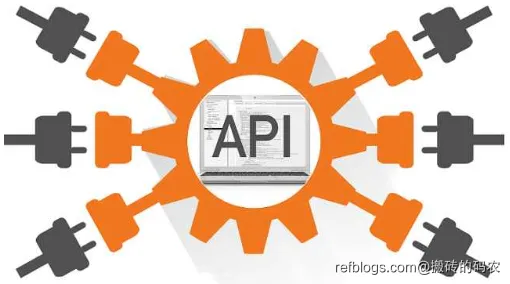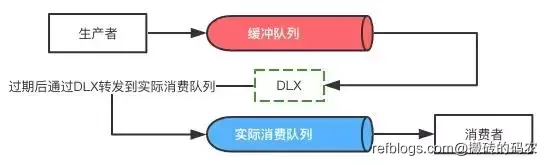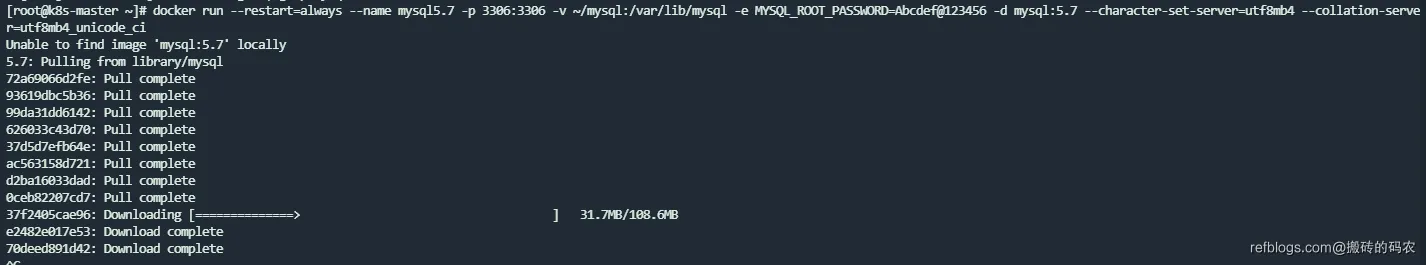SpringBoot集成Redis实战指南与性能优化
- 发布时间:2025-03-01 12:06:00
- 本文热度:浏览 674 赞 0 评论 0
- 文章标签: SpringBoot Redis Java开发
- 全文共1字,阅读约需1分钟
Redis作为高性能的内存数据库,在现代分布式系统中扮演着缓存、消息队列和会话存储等重要角色。Spring Boot通过Spring Data Redis模块提供了与Redis的无缝集成,本文将深入探讨从基础配置到生产级应用的全流程实践。
一、环境准备与依赖配置
1.1 必要组件安装
- Redis服务端推荐使用Docker部署:
docker run --name redis-server -p 6379:6379 -d redis:7.0-alpine
- 验证服务可用性:
docker exec -it redis-server redis-cli ping
1.2 Gradle/Maven依赖
implementation 'org.springframework.boot:spring-boot-starter-data-redis'
implementation 'io.lettuce:lettuce-core:6.2.4.RELEASE'
1.3 配置详解
spring:
redis:
host: 192.168.1.100
port: 6379
password: secured_pass
lettuce:
pool:
max-active: 20
max-idle: 10
min-idle: 5
max-wait: 5000ms
timeout: 2000ms
cluster: # 集群配置示例
nodes:
- 192.168.1.101:7001
- 192.168.1.102:7002
max-redirects: 3
二、核心API深度解析
2.1 RedisTemplate定制化
@Configuration
public class RedisConfig {
@Bean
public RedisTemplate<String, Object> redisTemplate(RedisConnectionFactory factory) {
RedisTemplate<String, Object> template = new RedisTemplate<>();
template.setConnectionFactory(factory);
// 使用String序列化器
template.setKeySerializer(RedisSerializer.string());
template.setValueSerializer(RedisSerializer.json());
// Hash结构序列化配置
template.setHashKeySerializer(RedisSerializer.string());
template.setHashValueSerializer(RedisSerializer.json());
return template;
}
}
2.2 数据操作实战
字符串操作
public void stringOperations() {
ValueOperations<String, String> ops = redisTemplate.opsForValue();
ops.set("current_rate", "8.5", Duration.ofMinutes(30));
String value = ops.get("current_rate");
Long increment = ops.increment("request_count");
}
哈希操作
public void hashOperations() {
HashOperations<String, String, Object> ops = redisTemplate.opsForHash();
ops.put("user:1001", "name", "李华");
ops.put("user:1001", "age", 28);
Map<String, Object> entries = ops.entries("user:1001");
}
列表操作
public void listOperations() {
ListOperations<String, String> ops = redisTemplate.opsForList();
ops.rightPushAll("task_queue", "task1", "task2", "task3");
String task = ops.leftPop("task_queue", Duration.ofSeconds(30));
}
三、高级特性应用
3.1 分布式锁实现
public boolean tryLock(String lockKey, String clientId, long expireSeconds) {
return redisTemplate.execute((RedisCallback<Boolean>) connection -> {
RedisStringCommands.SetOption setOption = RedisStringCommands.SetOption.ifAbsent();
Expiration expiration = Expiration.seconds(expireSeconds);
byte[] key = redisTemplate.getKeySerializer().serialize(lockKey);
byte[] value = redisTemplate.getValueSerializer().serialize(clientId);
return connection.set(key, value, expiration, setOption);
});
}
3.2 发布订阅模式
@Configuration
public class PubSubConfig {
@Bean
public RedisMessageListenerContainer container(RedisConnectionFactory factory) {
RedisMessageListenerContainer container = new RedisMessageListenerContainer();
container.setConnectionFactory(factory);
container.addMessageListener(new MessageListenerAdapter(new OrderEventListener()),
new ChannelTopic("order:created"));
return container;
}
}
public class OrderEventListener {
public void handleMessage(String message) {
// 处理订单创建事件
}
}
四、性能优化策略
4.1 Pipeline批量操作
public void batchInsert() {
List<Object> results = redisTemplate.executePipelined((RedisCallback<Void>) connection -> {
for (int i = 0; i < 1000; i++) {
connection.stringCommands().set(("key:" + i).getBytes(),
("value-" + i).getBytes());
}
return null;
});
}
4.2 Lua脚本应用
-- rate_limiter.lua
local key = KEYS[1]
local limit = tonumber(ARGV[1])
local current = tonumber(redis.call('get', key) or "0")
if current + 1 > limit then
return 0
else
redis.call('INCR', key)
redis.call('EXPIRE', key, 60)
return 1
end
public boolean tryAcquire(String key, int limit) {
DefaultRedisScript<Long> script = new DefaultRedisScript<>();
script.setLocation(new ClassPathResource("lua/rate_limiter.lua"));
script.setResultType(Long.class);
Long result = redisTemplate.execute(script, Collections.singletonList(key), limit);
return result == 1;
}
五、生产环境最佳实践
5.1 缓存穿透防护
public Object getWithProtection(String key, Class<T> type, long nullExpire, Supplier<T> loader) {
ValueOperations<String, Object> ops = redisTemplate.opsForValue();
Object value = ops.get(key);
if (value != null) {
if (value instanceof NullValue) {
return null;
}
return value;
}
synchronized (this) {
value = ops.get(key);
if (value == null) {
T realValue = loader.get();
if (realValue == null) {
ops.set(key, new NullValue(), Duration.ofSeconds(nullExpire));
} else {
ops.set(key, realValue);
}
return realValue;
}
}
return value;
}
5.2 热Key处理方案
- 本地缓存结合Redis:
@Cacheable(cacheNames = "hotItems", key = "#itemId",
cacheManager = "caffeineCacheManager")
public Item getItem(String itemId) {
return redisTemplate.opsForValue().get("item:" + itemId);
}
@Configuration
public class CacheConfig {
@Bean
public CacheManager caffeineCacheManager() {
CaffeineCacheManager manager = new CaffeineCacheManager();
manager.setCaffeine(Caffeine.newBuilder()
.expireAfterWrite(10, TimeUnit.SECONDS)
.maximumSize(1000));
return manager;
}
}
六、监控与问题排查
6.1 健康检查配置
management:
endpoint:
health:
show-details: always
endpoints:
web:
exposure:
include: "*"
6.2 常见异常处理
- 连接超时优化:
spring:
redis:
timeout: 3000
lettuce:
shutdown-timeout: 2000
pool:
max-active: 50
test-while-idle: true
- 序列化异常解决:
public class GenericJackson2JsonRedisSerializer implements RedisSerializer<Object> {
private final ObjectMapper mapper;
public GenericJackson2JsonRedisSerializer() {
this.mapper = new ObjectMapper();
this.mapper.registerModule(new JavaTimeModule());
this.mapper.disable(SerializationFeature.WRITE_DATES_AS_TIMESTAMPS);
}
// 实现序列化方法
}
七、Redis集群管理
7.1 集群模式配置
spring:
redis:
cluster:
nodes:
- 192.168.1.101:7001
- 192.168.1.102:7002
max-redirects: 5
timeout: 2000
7.2 动态配置刷新
@RefreshScope
@Configuration
public class DynamicRedisConfig {
@Value("${spring.redis.cluster.nodes}")
private List<String> clusterNodes;
@Bean
public RedisConnectionFactory redisConnectionFactory() {
ClusterConfiguration clusterConfig = new RedisClusterConfiguration(clusterNodes);
return new LettuceConnectionFactory(clusterConfig);
}
}
八、版本升级策略
从Spring Boot 2.x升级到3.x时需注意:
- 最低Java版本要求提高到17
- Lettuce升级到6.x+版本
- 移除对Jedis的默认支持
- 响应式编程接口变更
安全更新建议:
- 定期检查CVE公告
- 使用Dependency-check进行漏洞扫描
- Redis服务端启用ACL
- 加密传输配置:
spring:
redis:
ssl: true
startTls: true
正文到此结束
相关文章
热门推荐
评论插件初始化中...