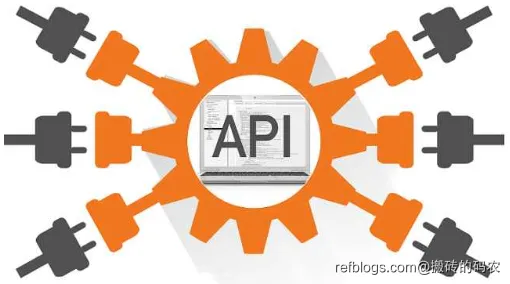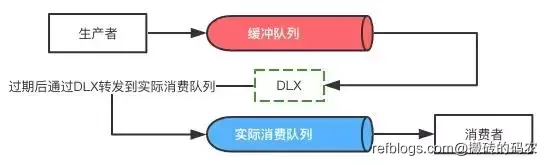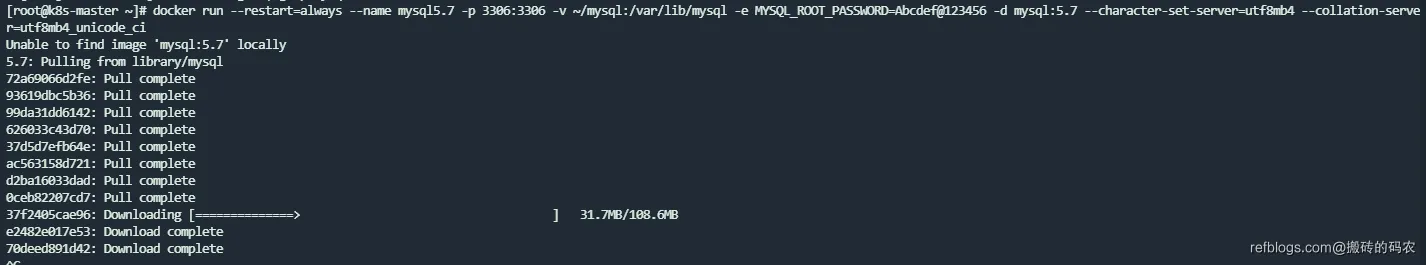MySQL查看数据库表容量大小
本文介绍MySQL查看数据库表容量大小的命令语句,提供完整查询语句及实例,方便大家学习使用。
1.查看所有数据库容量大小
select
table_schema as '数据库',
sum(table_rows) as '记录数',
sum(truncate(data_length/1024/1024, 2)) as '数据容量(MB)',
sum(truncate(index_length/1024/1024, 2)) as '索引容量(MB)'
from information_schema.tables
group by table_schema
order by sum(data_length) desc, sum(index_length) desc;2.查看所有数据库各表容量大小
select
table_schema as '数据库',
table_name as '表名',
table_rows as '记录数',
truncate(data_length/1024/1024, 2) as '数据容量(MB)',
truncate(index_length/1024/1024, 2) as '索引容量(MB)'
from information_schema.tables
order by data_length desc, index_length desc;3.查看指定数据库容量大小
例:查看mysql库容量大小
select
table_schema as '数据库',
sum(table_rows) as '记录数',
sum(truncate(data_length/1024/1024, 2)) as '数据容量(MB)',
sum(truncate(index_length/1024/1024, 2)) as '索引容量(MB)'
from information_schema.tables
where table_schema='mysql';
4.查看指定数据库各表容量大小
例:查看mysql库各表容量大小
select
table_schema as '数据库',
table_name as '表名',
table_rows as '记录数',
truncate(data_length/1024/1024, 2) as '数据容量(MB)',
truncate(index_length/1024/1024, 2) as '索引容量(MB)'
from information_schema.tables
where table_schema='mysql'
order by data_length desc, index_length desc;正文到此结束
相关文章
热门推荐
评论插件初始化中...