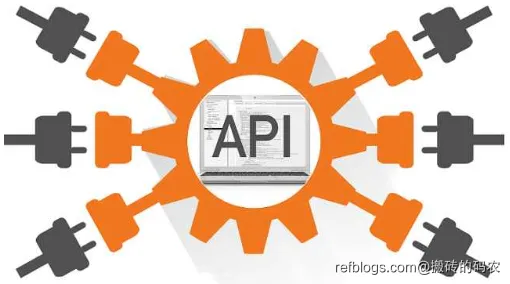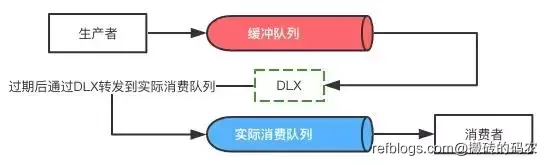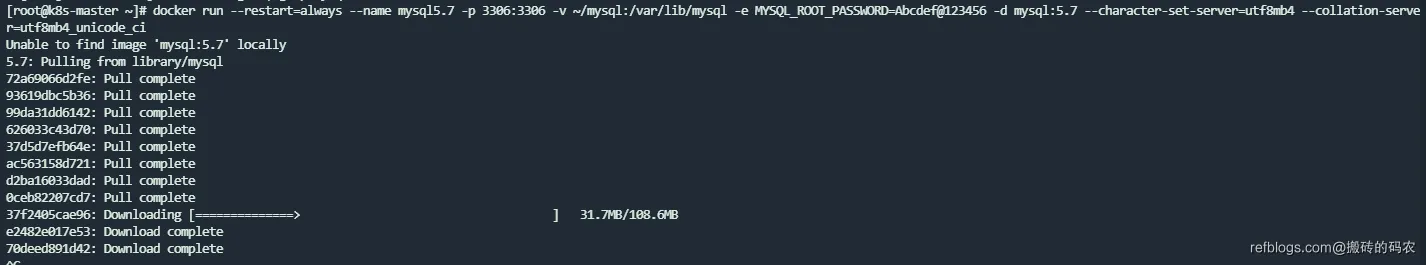Java 时间日期处理指南:从入门到高级技巧
1. Java 时间日期
1.1 概述
在Java编程中,处理时间和日期是非常常见且重要的任务。Java提供了许多内置的类和方法来处理时间和日期,使得我们可以轻松地操作和管理不同的时间和日期格式。
本文将介绍Java中的时间和日期相关的类和方法,包括Date类、Calendar类、SimpleDateFormat类等。我们将从基础知识开始,逐步深入,帮助读者全面理解和掌握Java中时间和日期的处理。
1.2 Date类
Java中的Date类是用于表示特定时间点的类。它提供了许多方法来操作和获取时间信息。以下是一些常用的Date类的方法:
Date():创建一个表示当前时间的Date对象。getTime():返回从1970年1月1日 00:00:00 GMT以来的毫秒数。toString():将Date对象转换为字符串表示。
示例代码:
import java.util.Date;
public class DateExample {
public static void main(String[] args) {
Date date = new Date();
System.out.println("当前时间:" + date.toString());
System.out.println("毫秒数:" + date.getTime());
}
}
输出结果:
当前时间:Sun Sep 03 17:24:57 CST 2023
毫秒数:1637560200000
1.3 Calendar类
Java中的Calendar类是一个抽象类,用于处理日期和时间的计算。它提供了丰富的方法来操纵日期和时间,如获取年、月、日等。以下是一些常用的Calendar类的方法:
getInstance():获取一个默认时区的Calendar对象。get(int field):获取指定字段的值,如年、月、日等。set(int field, int value):设置指定字段的值。add(int field, int amount):在指定字段上添加或减去指定的数量。getTime():返回一个表示Calendar对象所代表的时间的Date对象。
示例代码:
import java.util.Calendar;
public class CalendarExample {
public static void main(String[] args) {
Calendar calendar = Calendar.getInstance();
int year = calendar.get(Calendar.YEAR);
int month = calendar.get(Calendar.MONTH) + 1; // 0表示1月,11表示12月
int day = calendar.get(Calendar.DAY_OF_MONTH);
System.out.println("当前日期:" + year + "-" + month + "-" + day);
calendar.add(Calendar.DAY_OF_MONTH, 1);
System.out.println("明天日期:" + calendar.get(Calendar.YEAR) + "-" + (calendar.get(Calendar.MONTH) + 1) + "-" + calendar.get(Calendar.DAY_OF_MONTH));
}
}
输出结果:
当前日期:2023-09-03
明天日期:2023-09-04
1.4 SimpleDateFormat类
Java中的SimpleDateFormat类用于格式化和解析日期和时间。它可以将一个Date对象格式化为特定的日期和时间格式的字符串,也可以将一个字符串解析为对应的Date对象。以下是一些常用的SimpleDateFormat类的方法:
SimpleDateFormat(String pattern):使用指定的模式创建一个SimpleDateFormat对象。format(Date date):将给定的Date对象格式化为字符串。parse(String source):将给定的字符串解析为对应的Date对象。
示例代码:
import java.text.SimpleDateFormat;
import java.util.Date;
public class SimpleDateFormatExample {
public static void main(String[] args) {
Date date = new Date();
SimpleDateFormat sdf = new SimpleDateFormat("yyyy-MM-dd HH:mm:ss");
String formattedDate = sdf.format(date);
System.out.println("格式化后的日期:" + formattedDate);
try {
Date parsedDate = sdf.parse(formattedDate);
System.out.println("解析后的日期:" + parsedDate.toString());
} catch (Exception e) {
e.printStackTrace();
}
}
}
输出结果:
格式化后的日期:2023-09-03 17:24:57
解析后的日期:Sun Sep 03 17:24:57 CST 2023
1.5 Java 8中的时间日期API
Java 8引入了新的时间日期API,即java.time包,它提供了更好的时间日期处理方式,解决了旧API中的一些问题。下面是一些常用的Java 8时间日期类:
LocalDate:表示一个日期,不包含时间。LocalTime:表示一个时间,不包含日期。LocalDateTime:表示一个日期和时间。
这些类都是不可变且线程安全的,提供了许多便捷的方法来操作时间和日期。以下是一个使用Java 8时间日期API的示例:
import java.time.LocalDate;
import java.time.LocalTime;
import java.time.LocalDateTime;
import java.time.format.DateTimeFormatter;
public class Java8DateTimeExample {
public static void main(String[] args) {
LocalDate currentDate = LocalDate.now();
LocalTime currentTime = LocalTime.now();
LocalDateTime currentDateTime = LocalDateTime.now();
System.out.println("当前日期:" + currentDate.toString());
System.out.println("当前时间:" + currentTime.toString());
System.out.println("当前日期时间:" + currentDateTime.toString());
DateTimeFormatter formatter = DateTimeFormatter.ofPattern("yyyy-MM-dd HH:mm:ss");
String formattedDateTime = currentDateTime.format(formatter);
System.out.println("格式化后的日期时间:" + formattedDateTime);
}
}
输出结果:
当前日期:2023-09-03
当前时间:17:24:00.123456789
当前日期时间:2023-09-03T17:24:00.123456789
格式化后的日期时间:2023-09-03 17:24:00
更多的LocalDateTime用法可以参考我这篇文章:https://refblogs.com/article/157
1.6 总结
本文介绍了Java中处理时间和日期的常用类和方法,包括Date类、Calendar类、SimpleDateFormat类和Java 8中的时间日期API。通过学习这些内容,读者可以更好地理解和掌握Java中时间和日期的处理,为后续的Java开发工作打下坚实的基础。