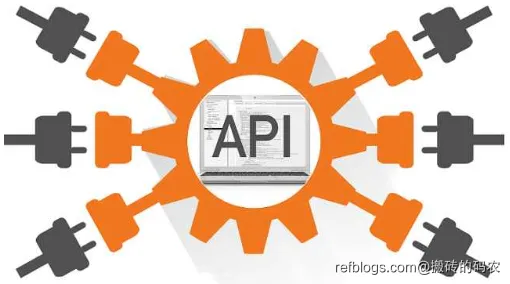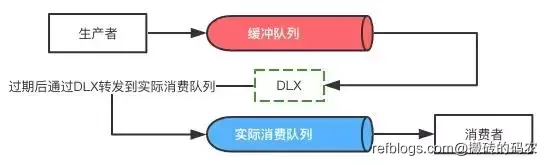Java Spring Boot使用Redis发布订阅实现解耦和异步通信
1. 前言
本文将介绍如何在Java应用中使用Spring Boot和Redis进行发布订阅功能的实现。通过使用Redis的发布订阅模式,我们可以在一个或多个应用程序之间传递消息,实现解耦和异步通信。本文将深入探讨Redis发布订阅的原理,并提供实际的示例代码进行演示。redis发布订阅原理: https://refblogs.com/article/562
2. Redis发布订阅原理
Redis发布订阅是一种消息通信模式,其中发送者(发布者)发送消息,而订阅者接收并处理这些消息。它是解耦和异步通信的理想选择。
在Redis中,发布者和订阅者之间通过消息通道进行通信。发布者将消息发布到特定的通道上,而订阅者通过订阅相应的通道来接收消息。一个消息可以被多个订阅者接收,这使得Redis的发布订阅模式非常灵活和强大。
Redis使用的是发布订阅(pub/sub)的模式,其中发布者(发布消息)和订阅者(接收消息)是完全解耦的。消息由发布者推送到一个特定的频道上,订阅者对这些频道进行订阅并接收消息。
2.1 Redis发布者
在Java应用中使用Spring Boot和Redis实现发布者非常简单。首先,我们需要依赖于Spring Data Redis库,然后创建一个RedisTemplate实例来连接到Redis数据库。
以下是一个示例代码,演示如何创建一个发布者并发布消息到指定的频道:
import org.springframework.beans.factory.annotation.Autowired;
import org.springframework.data.redis.core.RedisTemplate;
import org.springframework.stereotype.Component;
@Component
public class RedisPublisher {
@Autowired
private RedisTemplate<String, Object> redisTemplate;
public void publish(String channel, Object message) {
redisTemplate.convertAndSend(channel, message);
}
}
在上面的代码中,我们使用了convertAndSend方法将消息发布到指定的频道中。该方法将自动将消息对象序列化为Redis支持的格式,并将其发送到Redis服务器。
2.2 Redis订阅者
与发布者类似,我们也可以使用Spring Boot和Redis来实现订阅者。订阅者需要订阅特定的频道,并在有消息到达时进行处理。
以下是一个示例代码,展示了如何创建一个订阅者并处理接收到的消息:
import org.springframework.data.redis.connection.Message;
import org.springframework.data.redis.connection.MessageListener;
import org.springframework.stereotype.Component;
@Component
public class RedisSubscriber implements MessageListener {
@Override
public void onMessage(Message message, byte[] pattern) {
String channel = new String(message.getChannel());
String body = new String(message.getBody());
// 处理接收到的消息
System.out.println("接收到频道[" + channel + "]的消息: " + body);
}
}
在上述代码中,我们实现了MessageListener接口,并重写了onMessage方法。当有消息到达时,该方法将被调用,并传递消息的内容和频道信息。
3. 示例演示
在本节中,我们将通过一个简单的示例演示如何使用Spring Boot和Redis实现发布订阅功能。
3.1 准备工作
首先,我们需要创建一个Spring Boot项目并添加所需的依赖。在pom.xml文件中添加以下相关配置:
<dependencies>
<!-- Spring Boot Web Starter -->
<dependency>
<groupId>org.springframework.boot</groupId>
<artifactId>spring-boot-starter-web</artifactId>
</dependency>
<!-- Spring Data Redis Starter -->
<dependency>
<groupId>org.springframework.boot</groupId>
<artifactId>spring-boot-starter-data-redis</artifactId>
</dependency>
</dependencies>
接下来,我们需要配置Redis连接信息。在application.properties文件中添加以下配置:
spring.redis.host=localhost
spring.redis.port=6379
3.2 创建发布者
创建一个发布者类,并注入RedisTemplate实例,并添加一个publish方法用于发布消息到指定频道。
@Component
public class RedisPublisher {
@Autowired
private RedisTemplate<String, Object> redisTemplate;
public void publish(String channel, Object message) {
redisTemplate.convertAndSend(channel, message);
}
}
3.3 创建订阅者
创建一个订阅者类,并实现MessageListener接口,并重写onMessage方法用于处理接收到的消息。
@Component
public class RedisSubscriber implements MessageListener {
@Override
public void onMessage(Message message, byte[] pattern) {
String channel = new String(message.getChannel());
String body = new String(message.getBody());
// 处理接收到的消息
System.out.println("接收到频道[" + channel + "]的消息: " + body);
}
}
3.4 创建控制器
创建一个控制器类,用于模拟发布消息的操作。
@RestController
public class PublishController {
@Autowired
private RedisPublisher redisPublisher;
@GetMapping("/publish/{channel}/{message}")
public String publishMessage(@PathVariable String channel, @PathVariable String message) {
redisPublisher.publish(channel, message);
return "消息已发布到频道[" + channel + "]:" + message;
}
}
3.5 运行应用程序
现在,我们可以启动应用程序,并通过访问/publish/{channel}/{message}接口来模拟发布消息的操作。例如,可以通过访问http://localhost:8080/publish/mychannel/hello来发布消息到mychannel频道。
在控制台输出中,您将看到订阅者收到相应的消息。
4. 总结
本文介绍了如何在Java应用中使用Spring Boot和Redis实现发布订阅功能。通过使用Redis的发布订阅模式,我们可以实现解耦和异步通信,从而提高应用的可伸缩性和性能。
我们首先探讨了Redis发布订阅的原理和工作方式,然后提供了实际的示例代码来演示如何创建发布者和订阅者,并进行消息的发布和订阅。
希望本文对你理解和使用Redis发布订阅模式有所帮助!